Is Windows 365 different from previous cloud computers?
Utilize business opportunities after the epidemic! Microsoft Windows 365 services and expands the cloud layout…
The hybrid office model has revolutionized the role of technology in today’s corporate organizations. In the face of labour, they have fewer geographical restrictions than before. Organizations need a new, simpler, more versatile and more secure model for creating employee work experiences. Cloud PC built by Windows 365 will be a new type of hybrid personal cloud computing that can transform any device into a more personalized, efficient, and highly secure digital work environment.

“The release of Windows 365 is only the beginning. As the boundary between installation and cloud becomes more and more blurred, infinite possibilities will be created in the future.”
Windows 365 assists employees with challenges that persisted before the pandemic. For example, employees want greater spiritual activity at work, choosing to work off site while keeping organizational data safe. Seasonal workers can join or leave teams with more spirit without having to face complex logistical processes, including requesting new units from businesses or encrypting personal devices while on the job. At the same time, organizations can scale their business more efficiently and securely, even during busy times. Businesses can also more easily assign greater computing power to employees working in creativity, analysis, engineering or scientific research, and set up secure access permissions for related applications.
Windows 365 revolutionized: Powerful, simple, and well-equipped. However, it is worth mentioning that the business users that Microsoft refers to, even if they are operated by one person, are not a single large enterprise customer.

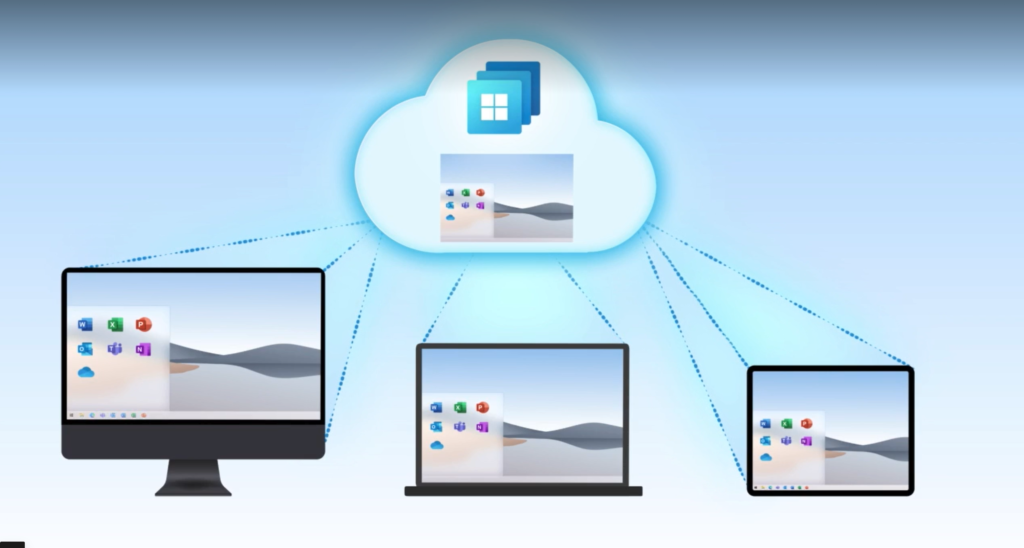
Office 365 is a customized cross-platform office software. It provides a variety of services based on the cloud platform. By combining PowerPoint, Word, Excel, OneNote and Outlook, and other applications with powerful cloud services like Microsoft Teams and OneDrive, anyone can create and share content from anywhere, from any device.
Office 365 combines the strengths of the Office desktop applications with file-sharing, enterprise mail processing, instant messaging, and video conferencing to meet the needs of different types of businesses.
The latest version of the Office suite supports installing Office apps on multiple devices in Office 365. It is customizable and can be billed annually or monthly.

As a software and cloud service launched by Microsoft, contains the following types of applications:
As a software and cloud service launched by Microsoft, it includes the following types of applications:
The first is the creation and edition applications that are used to write and edit things. Such as Word, Excel, and PowerPoint.
The second is mail. Such as Outlook, Yammer, Office 365 micro assistants, Exchange, and Teams.
The third is site and network content management, focusing on SharePoint and OneDrive products to achieve synchronous editing, file sharing, and collaboration.
The third is a website and network content management. They focus on OneDrive and SharePoint products to achieve collaboration, synchronous editing, and file sharing.
The fourth is a conversation application, like Skype for Business.
Fifth, report and analyze products such as Power BI and MyAnalytics.
The sixth is business planning and management, Microsoft Bookings, StaffHub, Project Online, Visio Online, etc.
Read More:
Thank you, Windows 365, for letting my Mac use the Latest Microsoft OS
So how is Windows 365 different from previous cloud computers?
In addition to running across devices, it will create a new category of hybrid personal computing called Cloud PC. It provides a complete, personalized system experience based on the cloud system and the actual capabilities of your device. In this way, you will be familiar with it every time you turn on the cloud computer.
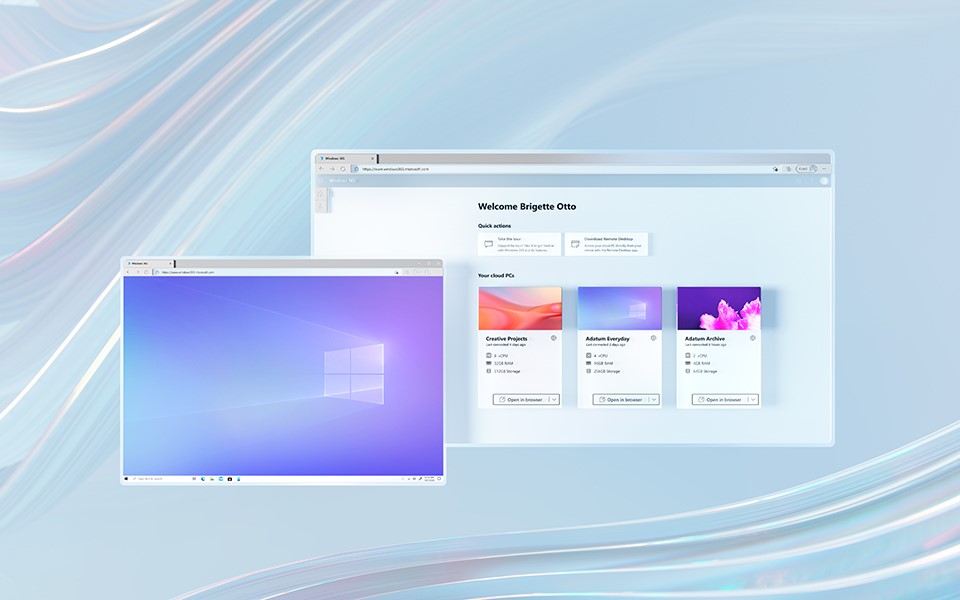
The apps, data and settings you use on your cloud PC can also be sent from the cloud to your desired device. In terms of security, all your data in the system will be stored in the cloud, not in the device. In addition, depending on the usage environment, cloud computing may be interrupted. With Cloud PC, users can log in on a variety of devices and pick up where they left off, delivering a simple and familiar Windows experience from the cloud.
In terms of configuration, Microsoft provides 1, 2, 4, and 8-core CPUs, with memory ranging from 2GB to 32GB, and 64GB-512GB of storage space.
If you have special configuration needs, Microsoft also offers enterprise and business editions. One thing though is that while Windows 365 has the option of Windows 10 or 11, the latter will only work as normal until later.
The use of cloud computers still has certain requirements for the network, so it may be the most suitable for use in a corporate environment or a wireless network environment.
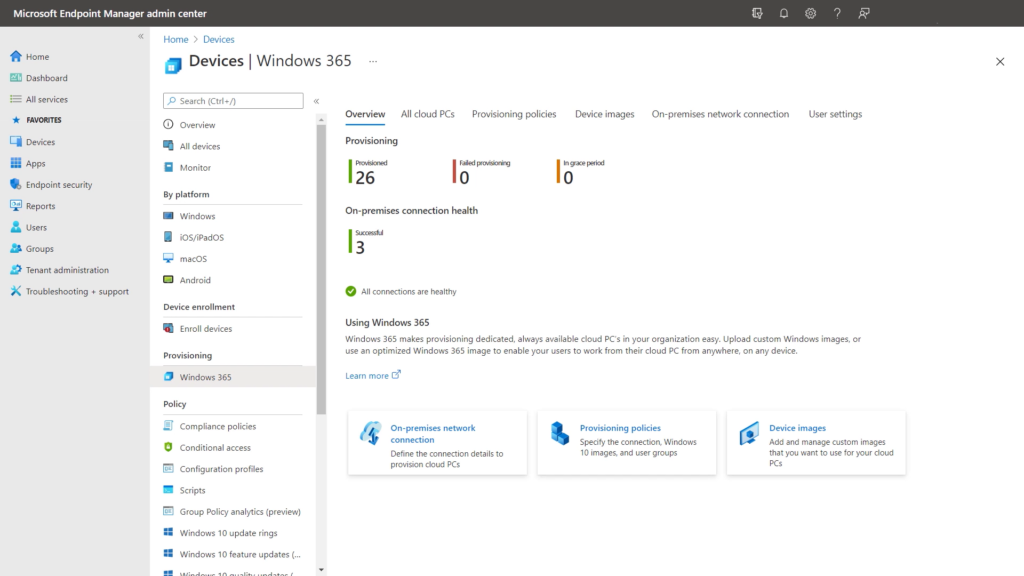
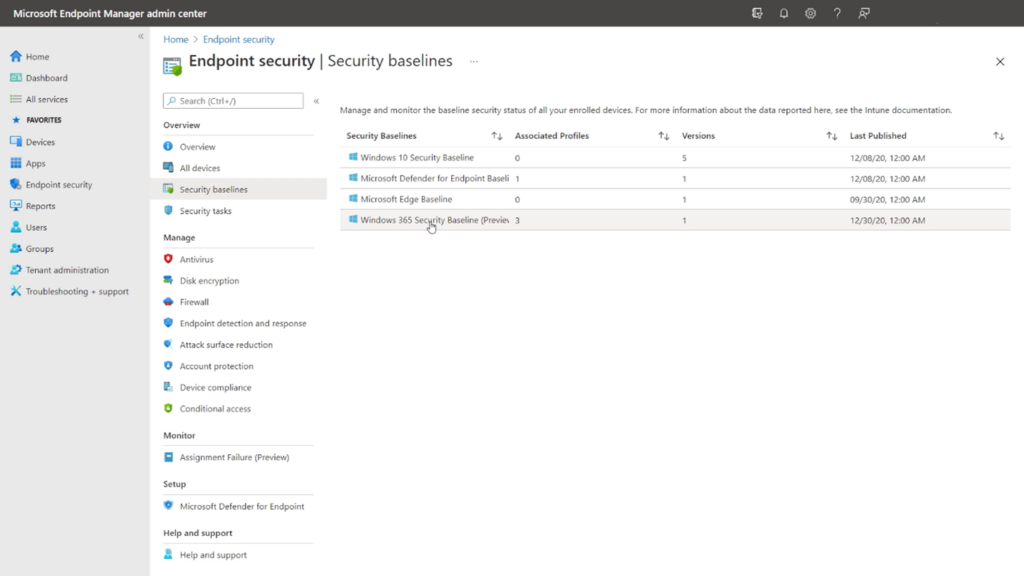
Final
Since the Internet entered the fiber era, people have never stopped thinking about the cloud era. In recent years, heavy cloud applications based on the Internet have indeed appeared, such as cloud office and cloud games. However, when a blockbuster product like Windows finally went to the cloud, many people finally realized that this may be an important sign of the beginning of the cloud era.
In general, the emergence of Windows 365 cloud computers means that the Windows-level system platform has also entered the cloud era. With the advancement of the Internet, more and more traditional applications will be combined with the network to generate new products. Looking forward to more exciting cloud services in the future…
About ATech Communication (HK ) Limited
Ahead of Technology and Communication
A leading IT service provider in Hong Kong. ATech provides the most widely used system of quality products, customized solutions and services. We committed to meeting customers’ expectations, by providing total solutions through the expertise we have developed, the talents we have, and the experience we have gained. If you’d like to learn more about our work, please visit our Cases page. For more information on Windows 365, please contact us at enquiry@atechcom.net.
Windows 365 FAQ
Powerful performance, easy operation, and well-equipped. However, it is worth mentioning that the commercial users referred to by Microsoft are not single large enterprise customers, even if they are operated by one person.
Office 365 is a customized cross-platform office software. Based on the cloud platform, it provides a variety of services. By combining Word, PowerPoint, Excel and Outlook, OneNote, and other applications with powerful cloud services such as OneDrive and Microsoft Teams, anyone can create and share content anytime and anywhere with any device.
The first is editing and creation, Word, PowerPoint, Excel, etc. are used to edit and write things.
The second is mail, socialization, Outlook, Exchange, Yammer, Teams, Office 365 micro assistants.
The third is site and network content management, focusing on SharePoint and OneDrive products to achieve synchronous editing, file sharing, and collaboration.
The fourth is conversation and voice, such as Skype for Business.
Fifth, report and analyse products such as Power BI and MyAnalytics.
The sixth is business planning and management, Microsoft Bookings, StaffHub, Project Online, Visio Online, etc.
In addition to running across devices, it will create a new hybrid personal computing category called Cloud PC. In short, it can provide a complete and personalized system experience according to the cloud system and the actual functions of your device. In this way, every time you turn on the cloud computer, you will be familiar with it.
Windows 11. Microsoft announced this at an online event on June 24th, 2021, and it’s the successor to Windows 10. It’s a brand-new operating system, and it comes with a lot of changes, a lot of the visual. For example, there’s a brand-new Start menu that no longer uses Live Tiles. Plus, that Start menu is now in the centre of the screen by default (though you can move it back to the left corner). There are rounded corners for basically every app, the File Explorer has a revamped UI, and much more.
Choosing between Windows 11 and Windows 365 is entirely based on your needs, and for most people, Microsoft makes that decision for you. Windows 365 is a service for businesses, not general consumers. The person going into the store to buy a PC is just going to get Windows 11, and that’s the end of it. You can’t just sign up for Windows 365 as an individual, either. There will be two tiers of Windows 365 – Business and Enterprise – meant for companies of different sizes, but none for personal use.
- Flexible Subscriptions—Billing monthly or yearly, offering packages with different levels of service
- Scalability—billing by the user, so you never pay for licenses you’re not using
- Admin panel—makes it easy for you to track usage, billing, and user administration
- Updates and Security Patches included—and done automatically in the cloud.
- Reduced Hardware investments—Cloud PC companies don’t have to worry about upgrading hardware to match operating system requirements. Nearly any computer will run Cloud PC without issue, allowing you to hold onto your hardware for up to 30 percent longer.
- Transparency—Because all your documents are shareable, networked, and available from anywhere.
- Improved Communications—multi-device access makes it easy to access your co-workers whenever it’s convenient.
The answer is yes. The fact is, Windows is the world’s dominant platform for a reason. It offers flexibility, transparency, and now, the ability to sign in from anywhere securely. The business world has only just begun to tap into the productivity building potential of this office platform. With the pandemic introducing so much uncertainty over whether we’ll be working in person or remotely, tools like Windows can be the lynchpin that ties your remote team together.

ATech Communication (HK) Limited
Providing a Complete Suite of IT Solutions
- (852) 2970 6010 / 3756 0078
- enquiry@atechcom.net

