Windows 365 vs Windows 11. Are they the same?
Recently, Microsoft made two major Windows announcements. On June 24th, 2021, the company announced Windows 11, and earlier this month, we heard about Windows 365. Windows 10 was supposed to be the last version of Windows, and all of a sudden, we’re getting two new ones? Not exactly. In this guide, we’ll walk you through the differences between Windows 365 vs Windows 11.
Windows 365 vs Windows 11 — What is Windows 11?

Read More: All about Windows 11
Let’s start with the simpler one — Windows 11. Microsoft announced this at an online event on June 24th, 2021, and it’s the successor to Windows 10. It’s a brand-new operating system, and it comes with a lot of changes, a lot of the visual. For example, there’s a brand-new Start menu that no longer uses Live Tiles. Plus, that Start menu is now in the centre of the screen by default (though you can move it back to the left corner). There are rounded corners for basically every app, the File Explorer has a revamped UI, and much more.
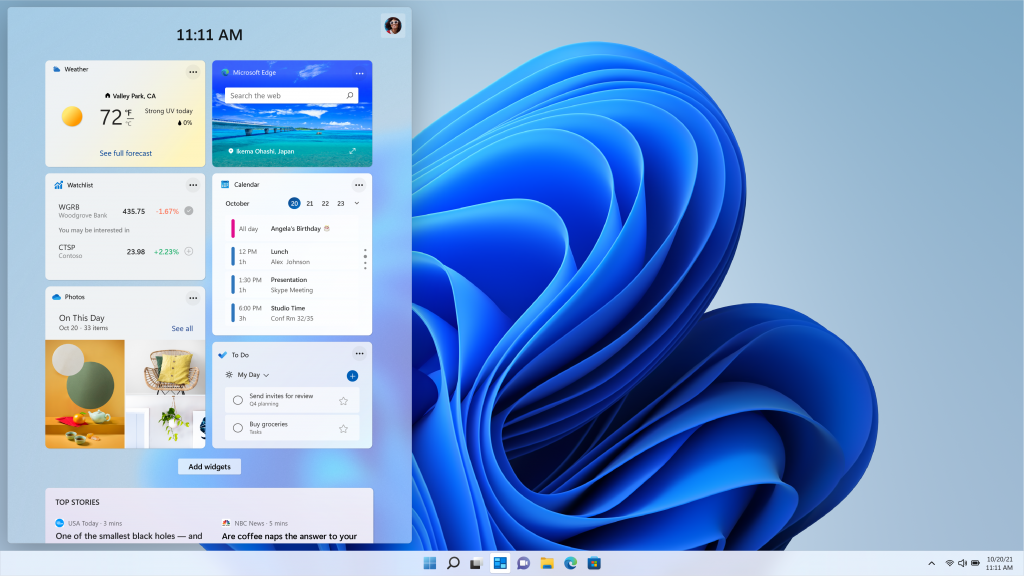
Windows 11 also adds new features, like the new Widgets panel, which gives you quick glanceable information for things like weather, your calendar events, and so on. There will also be support for running Android apps on Windows 11, and a new Chat feature that integrates Microsoft Teams right into Windows.
We already have a roundup of what you can expect in Windows 11, and everything you can try right now if you’re a Windows Insider.
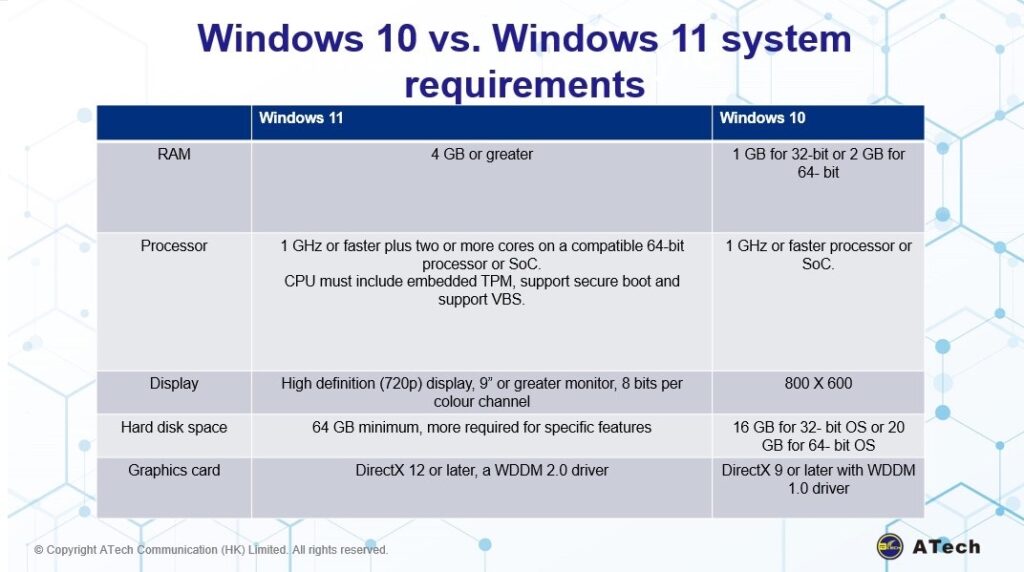
Windows 11 also comes with new system requirements, which have been pretty controversial. You need a fairly recent CPU to be officially supported, and that CPU has to be based on the x64 architecture since there’s no 32-bit version of Windows 11. What’s more, you’ll need at least 4GB of RAM and 64GB of storage to install Windows 11.
But that’s where the key differences between Windows 11 and Windows 365 show up. Windows 11 is something you install on your PC, so you need to meet certain requirements to run it. After all, it’s an operating system. So how is Windows 365 different?
Windows 365 vs Windows 11 — What is Windows 365?

Unlike Windows 11, Windows 365 is a subscription service, not a product in the traditional sense. It’s not something you install and run on your PC. Instead, Windows 365 is a service that allows you to create and run PCs remotely. It’s something of a hybrid between a virtual machine and Microsoft Remote Desktop; Microsoft calls it a Cloud PC.
Essentially, with Windows 365, you can create a Windows PC on Microsoft’s servers and then connect to it from wherever you want. However, that PC is still your PC. You can install your apps on it and run them as usual. The thing is, you can access those apps from anywhere, and you don’t need a powerful PC to do it. In theory, you can access Windows 365 on your phone and do all the PC things you need to do.
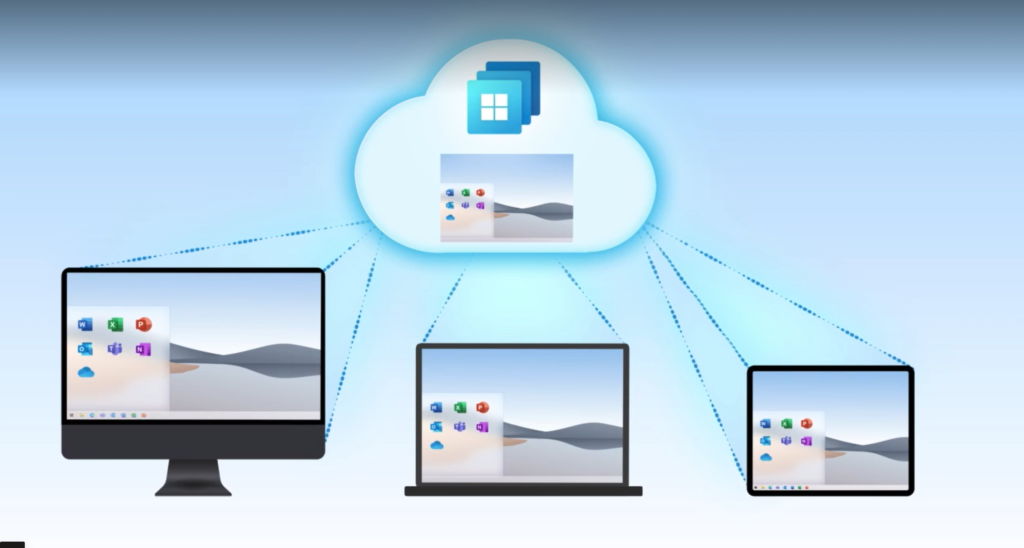
Imagine a Remote Desktop connection, except you don’t need to have a desktop to connect to. You just log into Windows 365 on any device, and you choose the PC you want to connect to. It’s always available and all your apps and files are always there. You can access all of it from anywhere without having to set up a Remote Desktop connection or anything.
At the same time, it’s a virtual machine, but it’s not using all those system resources on your PC. You don’t have to worry about how much RAM or storage to allocate to it because it’s not running on your device.

Windows 365 allows you to create Cloud PCs that run either Windows 10 or Windows 11 once it’s available, so it’s not tied to Windows 11 specifically. Being that it’s a service, you pay a monthly fee based on the hardware configuration you want your PC to have. For example, we know that a PC with two CPUs, 4GB of RAM, and 128GB of storage is going to cost $31 per user per month. You need to keep paying to maintain access to it, it’s not just something you install and keep forever.
Read More: Is Windows 365 different from previous cloud computers?
Which should I choose? Windows 365 vs Windows 11?
Choosing Windows 365 vs Windows 11 is entirely based on your needs, and for most people, Microsoft makes that decision for you. Windows 365 is a service for businesses, not general consumers. The person going into the store to buy a PC is just going to get Windows 11, and that’s the end of it. You can’t just sign up for Windows 365 as an individual, either. There will be two tiers of Windows 365 – Business and Enterprise – meant for companies of different sizes, but none for personal use.
For businesses, choosing between the two is dependent on how much you value mobility and hybrid work. The cost of Windows 365 over a two-year period is higher than a physical PC with comparable specs. If you’re buying a small number of PCs for users who come into the office every day, Windows 365 probably doesn’t make sense.
However, with Windows 365, you can access that PC at any time from any device. As a manager, you don’t need to send devices to people working remotely because they can just access their PC from whatever machine they have at hand.
Microsoft shared an example of the Government of Nunavut, a Canadian territory, which had to deploy 3,100 machines to workers using airplanes. With Windows 365, that could have been avoided because workers can access their PC from anywhere, they are. That saves money in transportation and logistics, but it also saves time. Windows 365 PCs can be set up quickly and without waiting for hardware to be shipped.
Making The Switch to Windows 365: The Benefits
Making the switch to Windows 365 can save you money with flexible package options, cloud solutions, and increased employee productivity and efficiency. Let’s talk about some of the key benefits you can expect to experience when you switch to either the streaming platform of Windows 365, or the streaming platform and operating system that you get with Cloud PC.
- Flexible Subscriptions—Billing monthly or yearly, offering packages with different levels of service
- Scalability—billing by the user, so you never pay for licenses you’re not using
- Admin panel—makes it easy for you to track usage, billing, and user administration
- Updates and Security Patches included—and done automatically in the cloud.
- Reduced Hardware investments—Cloud PC companies don’t have to worry about upgrading hardware to match operating system requirements. Nearly any computer will run Cloud PC without issue, allowing you to hold onto your hardware for up to 30 percent longer.
- Transparency—Because all your documents are shareable, networked, and available from anywhere.
- Improved Communications—multi-device access makes it easy to access your co-workers whenever it’s convenient.
Conclusion: Making the Switch to Windows 365 in 2021
If you’re thinking of migrating your company to Windows 365‘s cloud platform this year, you’re not alone. As of 2021, more than a million companies are using the platform. With the launch of Microsoft’s new cloud-based operating system, Cloud PC, this number is set to skyrocket. So yes, Microsoft Windows 365 is wildly popular. But is it right for you, and should you make the switch to Microsoft 365 in 2021?
The answer is yes. The fact is, Windows is the world’s dominant platform for a reason. It offers flexibility, transparency, and now, the ability to sign in from anywhere securely. The business world has only just begun to tap into the productivity building potential of this office platform. With the pandemic introducing so much uncertainty over whether we’ll be working in person or remotely, tools like Windows can be the lynchpin that ties your remote team together.
About ATech Communication (HK) Limited
We are a leading IT service provider in HK. Focused on business needs, providing solutions, and getting the best return on investment. We are committed to providing cutting-edge IT technologies in order to meet growing customer demand. With the IT infrastructure and application expertise to solve programs, we provide insight and solutions to practical problems before customers face problems. Please visit our Cases page to learn more about our successful works. For more information on ATech, please contact us at enquiry@atechcom.net.
Windows 365 FAQ
Powerful performance, easy operation, and well-equipped. However, it is worth mentioning that the commercial users referred to by Microsoft are not single large enterprise customers, even if they are operated by one person.
Office 365 is a customized cross-platform office software. Based on the cloud platform, it provides a variety of services. By combining Word, PowerPoint, Excel and Outlook, OneNote, and other applications with powerful cloud services such as OneDrive and Microsoft Teams, anyone can create and share content anytime and anywhere with any device.
The first is editing and creation, Word, PowerPoint, Excel, etc. are used to edit and write things.
The second is mail, socialization, Outlook, Exchange, Yammer, Teams, Office 365 micro assistants.
The third is site and network content management, focusing on SharePoint and OneDrive products to achieve synchronous editing, file sharing, and collaboration.
The fourth is conversation and voice, such as Skype for Business.
Fifth, report and analyse products such as Power BI and MyAnalytics.
The sixth is business planning and management, Microsoft Bookings, StaffHub, Project Online, Visio Online, etc.
In addition to running across devices, it will create a new hybrid personal computing category called Cloud PC. In short, it can provide a complete and personalized system experience according to the cloud system and the actual functions of your device. In this way, every time you turn on the cloud computer, you will be familiar with it.
Windows 11. Microsoft announced this at an online event on June 24th, 2021, and it’s the successor to Windows 10. It’s a brand-new operating system, and it comes with a lot of changes, a lot of the visual. For example, there’s a brand-new Start menu that no longer uses Live Tiles. Plus, that Start menu is now in the centre of the screen by default (though you can move it back to the left corner). There are rounded corners for basically every app, the File Explorer has a revamped UI, and much more.
Choosing between Windows 11 and Windows 365 is entirely based on your needs, and for most people, Microsoft makes that decision for you. Windows 365 is a service for businesses, not general consumers. The person going into the store to buy a PC is just going to get Windows 11, and that’s the end of it. You can’t just sign up for Windows 365 as an individual, either. There will be two tiers of Windows 365 – Business and Enterprise – meant for companies of different sizes, but none for personal use.
- Flexible Subscriptions—Billing monthly or yearly, offering packages with different levels of service
- Scalability—billing by the user, so you never pay for licenses you’re not using
- Admin panel—makes it easy for you to track usage, billing, and user administration
- Updates and Security Patches included—and done automatically in the cloud.
- Reduced Hardware investments—Cloud PC companies don’t have to worry about upgrading hardware to match operating system requirements. Nearly any computer will run Cloud PC without issue, allowing you to hold onto your hardware for up to 30 percent longer.
- Transparency—Because all your documents are shareable, networked, and available from anywhere.
- Improved Communications—multi-device access makes it easy to access your co-workers whenever it’s convenient.
The answer is yes. The fact is, Windows is the world’s dominant platform for a reason. It offers flexibility, transparency, and now, the ability to sign in from anywhere securely. The business world has only just begun to tap into the productivity building potential of this office platform. With the pandemic introducing so much uncertainty over whether we’ll be working in person or remotely, tools like Windows can be the lynchpin that ties your remote team together.

ATech Communication (HK) Limited
Providing a Complete Suite of IT Solutions
- (852) 2970 6010 / 3756 0078
- enquiry@atechcom.net


